 Almeza MultiSet Enterprise v.8.7.7
Almeza MultiSet Enterprise v.8.7.7
Advertisement
Description
Any company faces the problem of timely software update on all computers as well as the problem of the quick recovery and configuration of an employee's working environment. To solve this problem we offer our product: Almeza MultiSet.
Small organizations often do not have enough funds to employ an administrator and it often happens that regular employees have to update and configure software.
MultiSet will allow you to reduce...
Read more
- Rate:





- Release Date:06/01/2014
- License:Shareware
- Category:File and Disk
- Developer:Unattended Installation Systems
- Trial length:30 Day Trial
- Downloads:401
- Size:6.38 Mb
- Price: $99.95
To free download a trial version of Almeza MultiSet Enterprise, click here
To buy software Almeza MultiSet Enterprise, click here
To visit developer homepage of Almeza MultiSet Enterprise, click here
Advertisement
Versions History
| Version | Date Released | Release Notes |
| 8.7.7 | 01.06.2014 | Added: full support of the Windows Installer Service command line; Fixed: error while creating a Windows 7 Home disk; error with insertions in the some applications; error with templates; 'auto log on' option. |
| 8.7.6 | 01.03.2014 | Fixed: fix problem with 64-bit applications; bugs causing an error while creating a Windows 7 Ultimate disk have been fixed; the bug causing an error while entering serial numbers has been fixed; an error with insertions was fixed in the some applications; an error with templates was fixed. |
| 8.7.5 | 01.01.2014 | Added: hotkeys (Ctrl+Alt+C - 'Cancel' and Ctrl+Alt+P - 'Paste') have been added to the Record panel; Updated: German and English interface localization; Fixed: problem with creating USB Flash drive with Windows 7; an error while creating a order of package installation. |
| 8.7.4 | 01.11.2013 | Added: full support of the Windows Installer Service command line; Updated: Romanian language; Fixed: bugs causing an error while creating a order of package installation; error with some applications (Adobe, .Net); error with network paths in command line. |
| 8.7.3 | 01.10.2013 | Added: full support of the Windows Installer Service command line; Fixed: problem with 64-bit applications; error with insertions in the some applications; error with templates. |
| 8.7.2 | 01.09.2013 | Updated: Danish interface localization; Improved: program kernel; Fixed: error with order of programs installation; error with templates; error while creating a Windows 7 Home disk. |
| 8.7.1 | 01.08.2013 | Updated: German localization; Fixed: problem with creating USB Flash drive with Windows; error with insertions in the some applications; error with some applications (Adobe, Office, MS SQL); bug causing errors when key combinations with Ctrl, Shift were used. |
| 8.7.0 | 01.07.2013 | Updated: 'auto log on' after Windows restart option; Dutch interface localization; Fixed: problem with 64-bit applications; error while creating a order of package installation; an error with command rundll32; problem with order of programs installation. |
| 8.6.0 | 01.05.2013 | Updated: 'auto log on' after Windows restart option; German interface localization; Fixed: bug with command line (MultiSet Player); problem with creating USB Flash drive with Windows 7; problem with 64-bit applications; problem with order of programs installation. |
| 8.5.0 | 01.04.2013 | Updated: 'auto log on' after Windows restart option; Fixed: problem with order of programs installation; problem with creating USB Flash drive with Windows; error with some applications (Aimp, Comodo); error with '/a_silent' command. |
| 8.4.9 | 01.03.2013 | Added: full support of the MSIEXEC command line; Fixed: bugs causing an error while creating a Windows 7 Home disk; bug causing an error while entering serial numbers; error with insertions in some applications; bug with command line (MultiSet Player). |
| 8.4.8 | 01.02.2013 | Added: full support of the Windows Installer Service command line; information about display's settings has been added to the 'autounattend.xml'; Improved: program kernel; Fixed: problem with 64-bit applications; error while creating a order of package installation. |
| 8.4.7 | 01.01.2013 | Updated: Russian and English interface localization; Improved: program kernel; Fixed: bug with command line (MultiSet Player); problem with creating USB Flash drive with Windows 7; problem with 64-bit applications. |
| 8.4.6 | 01.12.2012 | Updated: English language; Hungarian language; Improved: program kernel; Fixed: error with insertions in the some applications; bug with command line (MultiSet Player); problem with creating USB Flash drive with Windows. |
| 8.4.5 | 01.11.2012 | Fixed: an error with some applications (MS Visual Studio, Adobe Photoshop); an error with insertions in the some applications; problem with 64-bit applications; bug with command line (MultiSet Player); error with network paths in command line. |
| 8.4.4 | 01.10.2012 | Added: identification by windows and by time; Improved: program kernel; Fixed: bugs causing an error while creating a order of package installation; an error with some applications; an error with '/a_silent' command. |
| 8.4.2 | 01.08.2012 | Added: full support of the Windows Installer Service command line; information about display's settings has been added to the 'autounattend.xml'; Fixed: problem with 64-bit applications; error with insertions in the some applications; error with templates. |
| 8.4.1 | 01.07.2012 | Added: hotkeys added to the Record panel: Ctrl+Alt+C - 'Cancel' and Ctrl+Alt+P - 'Paste'; Updated: English interface localization; Improved: 'auto log on' after Windows restart option; Fixed: problem with creating USB Flash drive with Windows 7; |
| 8.4.0 | 01.06.2012 | Updated: German language; Danish language; Improved: program kernel; Fixed: an error with order of programs installation; error with templates. |
| 8.3.0 | 01.05.2012 | Fixed: problem with creating USB Flash drive with Windows; an error with insertions in the some applications; an error with some applications (Office, Adobe); the bug causing errors when key combinations with Alt, Ctrl, Shift were used; |
| 8.2.0 | 01.04.2012 | Added: information about display's settings has been added to the 'autounattend.xml'; Updated: the 'auto log on' after Windows restart option; Fixed: bug with command line (MultiSet Player); an error with some applications (MS Visual Studio, Adobe Photoshop). |
| 8.1.0 | 01.03.2012 | Improved: program kernel; Fixed: problem with rewriting the packages; bug with command line (MultiSet Player); error with '/a_silent' command; bugs causing an error while creating a Windows 7 disk. |
| 8.0.0 | 01.02.2012 | Added: the full support of the MSIEXEC command line; Fixed: problem with order of programs installation; an error with templates; the bug causing an error while entering serial numbers; bugs causing an error while creating a Windows 7 and Windows Vista disk. |
| 7.9.9 | 01.01.2012 | Added: full support of the Windows Installer Service command line; Updated: Romanian language; Fixed: problem with 64-bit applications; error of network paths in command line; error with some applications (Adobe, .Net) |
| 7.9.7 | 01.12.2011 | Updated: German language, the auto log on after Windows restart option; Improved: program kernel; Fixed: problem with order of programs installation, problem with creating USB Flash drive with Windows. |
| 7.9.6 | 01.11.2011 | Updated: English, French, Danish localization; Improved: program kernel; Fixed: error while creating a Windows 7 disk, problem with rewriting the packages, bug with command line(MultiSet Player), error with templates was fixed. |
| 7.9.1 | 01.06.2011 | * information about display's settings has been added to the 'autounattend.xml', * the bug with command line (MultiSet Player) has been fixed, * an error with some applications was fixed (MS Visual Studio, Adobe Photoshop), * the 'auto log on' after Windows restart option has been fixed. |
| 7.8.9 | 01.05.2011 | * fix problem with creating USB Flash drive with Windows 7 * an error with network paths in command line was fixed * an error with templates was fixed * bugs causing an error while creating a Vista Ultimate disk have been fixed * the program kernel was improved |
| 7.8.8 | 04.04.2011 | * bugs causing an error while creating a Windows 7 disk have been fixed * an error with '/a_silent' command was fixed * the bug with command line(MultiSet Player) has been fixed * fix problem with rewriting the packages * the program kernel was improved |
| 7.8.6 | 01.02.2011 | * fix problem with creating USB Flash drive with software * an error with some applications was fixed (Adobe, .Net) * an error with network paths in command line was fixed * the full support of the Windows Installer Service command line * the Romanian language has been updated |
Screen Shot
Click on a thumbnail for the larger image.
System Requirements
Almeza MultiSet Enterprise requires WinXP, Win7 x32, Win7 x64, Win2000, Windows2000, Windows2003, Windows Vista Ultimate, Windows Vista Ultimate x64, Win98, WinME, Windows Vista Starter, Windows Vista Home Basic, Windows Vista Home Premium, Windows Vista Business, Windows Vista Enterprise, Windows Vista Home Basic x64, Windows Vista Home Premium x64, Windows Vista Business x64, Windows Vista Enterprise x64.
Almeza MultiSet Enterprise v.8.7.7 Copyright
Shareware Junction periodically updates pricing and software information of Almeza MultiSet Enterprise v.8.7.7 full version from the publisher using pad file and submit from users. Software piracy is theft, Using crack, password, serial numbers, registration codes, key generators, cd key, hacks is illegal and prevent future development of Almeza MultiSet Enterprise v.8.7.7 Edition. Download links are directly from our publisher sites. Links Almeza MultiSet Enterprise v.8.7.7 from Bittorrent, mediafire.com, uploadfiles.com, hotfiles.com rapidshare.com, megaupload.com, netload.in, storage.to, depositfiles.com and other files hosting are not allowed. The download file is obtained directly from the publisher, not from any Peer to Peer file sharing applications such as Shareaza, Limewire, Kazaa, Imesh, eDonkey, eMule, Ares, BearShare, Overnet, Morpheus, BitTorrent Azureus and WinMX.
Review This Software
More Almeza MultiSet Enterprise Software
Advertisement
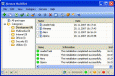
Almeza MultiSet
Want to create a WindowsXP installation disk that will automatically install the system without asking questions about username, product key, time and locale settings? At the same time your favorite applications are automatically installed, the necessary

Almeza MultiSet Unattended Installer
A tool for creating a bootable disk with the Windows 2000/XP/2003/Vista operating systems. You can quickly install an operating system on a computer from such a disk. While creating it, MultiSet also allows you to integrate some service packs and, if
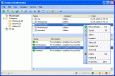
Install Unattended
Want to create a WindowsXP installation disk that would automatically install the system without asking questions about the username, product key, time and locale settings? At the same time your favorite applications are automatically installed, the
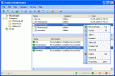
Install Unattended Expert
Want to create a WindowsXP installation disk that would automatically install the system without asking questions about the username, product key, time and locale settings? At the same time your favorite applications are automatically installed, the
Advanced Windows Unattended Installer v.2. 7. 2001
Automatic Microsoft WindowsXP installation. To automatically install all software/drivers/service packs that you need after the automatic Windows XP installation, you should create automatic installation packages using the program MultiSet.
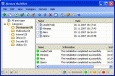
Windows Unattended Installer
Want to create a WindowsXP installation disk that would automatically install the system without asking questions about the username, product key, time and locale settings? At the same time your favorite applications are automatically installed, the
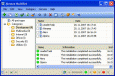
Windows Unattended Installation
Want to create a WindowsXP installation disk that will automatically install the system without asking questions about username, product key, time and locale settings? At the same time your favorite applications are automatically installed, the necessary

PostMaster Enterprise - The Corporate Mail Server
PostMaster Enterprise is the standard bearer of the IQuinox platform - a framework that provides user customizable rules to introduce process and measurability into the Internet communication channels that an organization uses. The Robot Service of
Enterprise Security Analyzer
Enterprise Security Analyzer (ESA) provides essential security intelligence layer across enterprise-wide IT infrastructure. It combines innovative topology-based Threat Visualization with SIEM and asset management to aid in security operations and
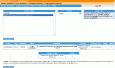
Cyclope Enterprise Printer Monitor
Cyclope Enterprise Printer Monitor is an easy to use application that monitors the activity of all printers connected to a machine. The application also provides information on the number of printed pages, file name, user, computer and time when a
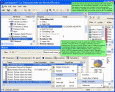
.rpt Inspector Enterprise Suite (for CE 9 / CR 9)
19 tools for Crystal Enterprise in the most powerful, integrated, & easiest suite of tools to Monitor, Manage, Edit, Analyze, Document, Modify, Migrate & Convert + more :: one or many Crystal Reports, Schedules, Instances, Objects at the same time! All
Other products of this developer Unattended Installation Systems
Almeza MultiSet
Want to create a WindowsXP installation disk tha...tions are automatically installed, the necessary
Almeza MultiSet Unattended Installer
A tool for creating a bootable disk with the Win...lows you to integrate some service packs and, if
Speed Install v.2.0.2.1738
Speed Install offers you a fast unattended insta... and convenient way for installing applications.
Windows Unattended Installation
Want to create a WindowsXP installation disk tha...tions are automatically installed, the necessary
